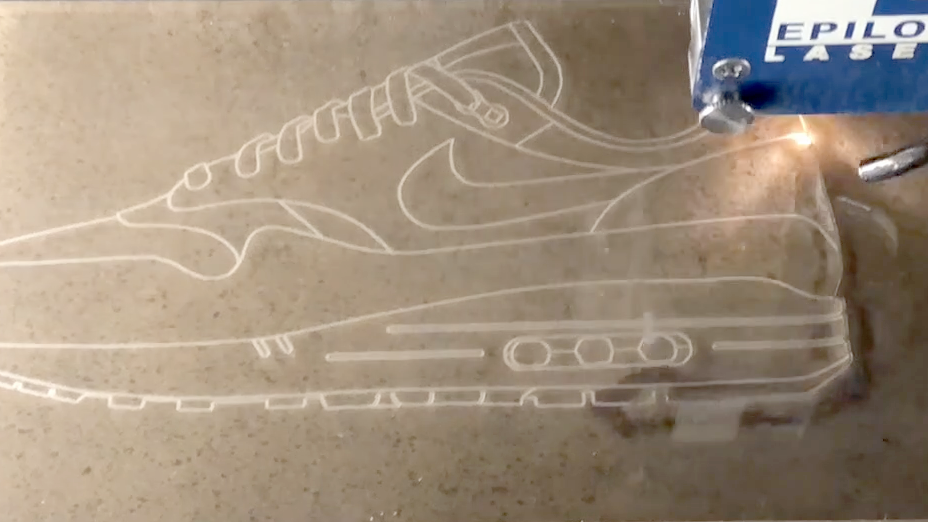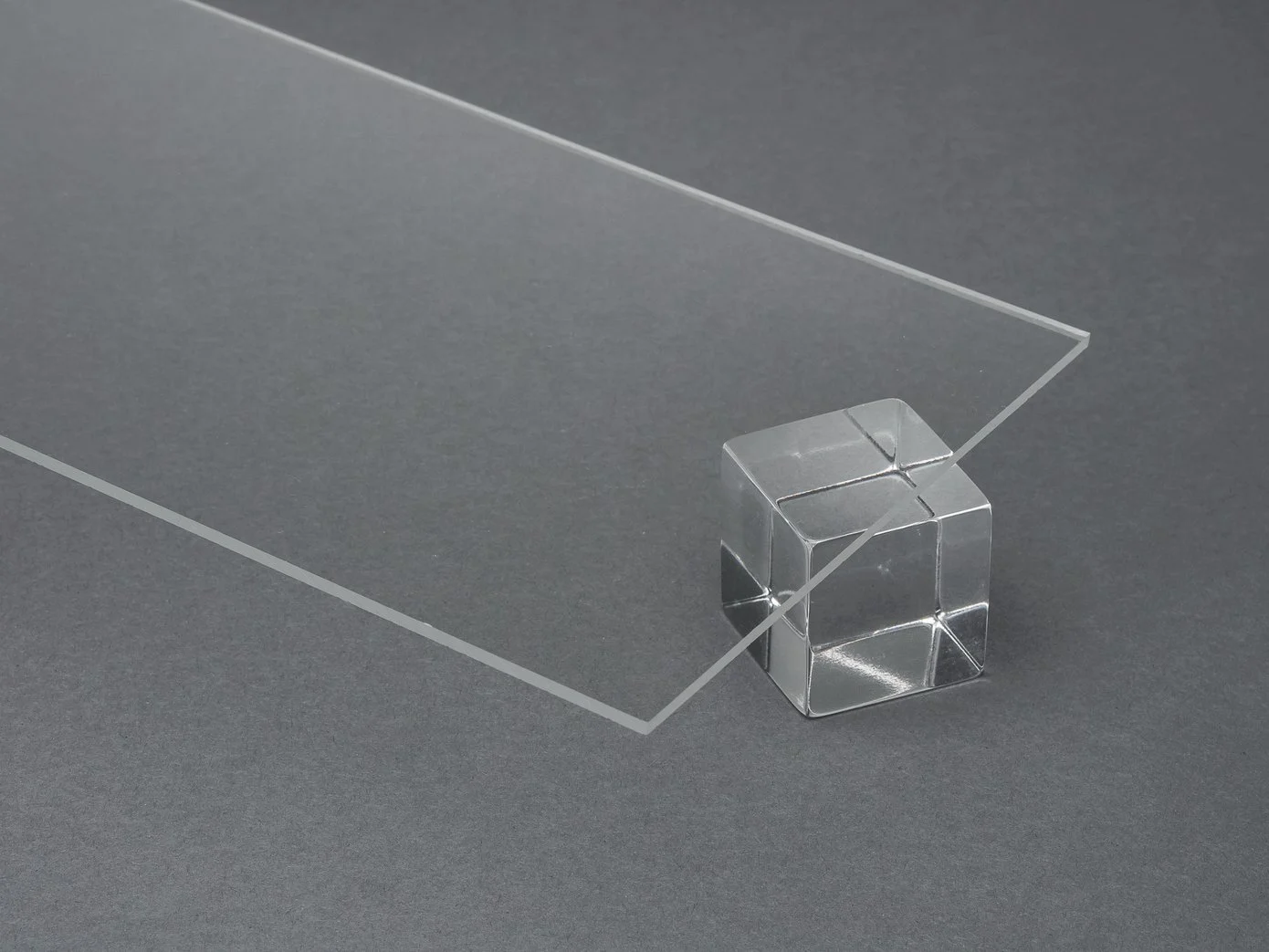Laser Cutting
Cutting
-
Laser cutting is a precise method of cutting a design from a given material using a CAD file to guide it. Our CO2 machines cut by burning a very fine line through the material. A really fine level of cutting detail can be achieved on a wide range of materials, however CO2 lasers cannot cut through metals and several other very hard materials.
*While we do list anodized aluminum as a material, it can only be etched.
-
Laser cutting requires a vector drawing to have a path to cut along. Common file types are *.dwg, *.ai, *.3dm, *.dxf, and *.eps, created in programs such as Adobe Illustrator, AutoCAD, Rhino, etc.
A raster (image) file cannot be used to cut, and must be converted to vector file for quoting and cutting. Please let us know if you need assistance with this.
-
At this time we prefer to only laser cut materials up to 1/4” thick. If you require the use of thicker material, we suggest CNC routing.
Typical materials used for laser cutting:
Plastic
Wood
Paper
Cloth (please inquire)
Etching
-
Laser etching differentiates from laser cutting in that it does not cut all the way through the material, but rather cuts into the material at shallow depths. The achievable depth varies based on the material, as well as the tone of the etching. Etching is often done on wood or paper, but creates monochromatic results on acrylic and other plastics as well.
*While etching in color is not possible, we can etch and paint fill the etching, or for some applications, a two-tone material is available where etching away a top color exposes another color beneath.
-
Raster (image) or vector (drawing) files are acceptable for etching. Using a vector file, the machine will trace the linework, creating a finer finish. Etching a raster file makes horizontal passes (up to 1200dpi) and automatically adjusts the depth of cut based on grayscale values of each pixel, black being the deepest.
-
Etching is possible on most any material or object that will fit within the extents of the engraving area of the laser machine, which are 32”x20”, with some exceptions. Objects as tall as 10” can fit in the machine as well.
*Objects and materials to be etched must be flat for best results.
*Anodized aluminum is the only metal that we can etch. We offer it in a range of color options.
*Standard metals cannot be etched, however we do offer a process of applying a matte black material that permanently bonds with the metal when etched over. Please inquire for more details.
Rotary Engraving
-
Rotary etching involves the use of a machine attached to the laser cutter that cradles cylindrical objects and rotates them in coordination with the laser to enable consistent etching all the way around the object. These items often include glassware such as wine glasses and bottles, beer bottles, and drinkware, but can also include coffee mugs, and coated metal tumblers.
While etching in color is not possible, we can possibly etch and paint fill the etching.
-
Raster (image) or vector (drawing) files are acceptable for etching on the rotary, but cannot exceed the circumference of the object in the location where you would like to etch.
-
*We do not supply objects for the rotary.
Variable profile objects and items with large or heavy handles or protrusions may create problems with trying to secure and properly rotate the object. Please specify the details and/or provide us with a link to the item(s) you would like to rotary engrave. These may include cylindrical items such as glassware, ceramic mugs, coated, insulated thermoses (e.g. Yeti products or similar), wooden baseball bats, etc.
Laser Cutting Materials
Acrylic + Other Plastics
-
Also known as Plexiglass, Lucite, or Perspex, acrylic is a popular and versatile thermoplastic for many applications. It is a common substitute for glass as it is crystal clear, lighter, more shatter resistant, and easier to work with. Available in a number of colors, patterns and finishes, it is suitable for many creative projects.
Available thicknesses: 1/16”, 1/8”, 1/4”, 3/8”, 1/2”. Please follow the link to view additional options.
-
Wood
-
Most all types of wood are suitable for laser etching, including oiled woods, and many solid and sheet material wood laser cut very nicely and intricately as well. For large format and thicker wood, we recommend CNC routing it, especially if you prefer to not have a darkened edge, which is unavoidable when laser cutting.
Plywood sheets are available in a variety of wood finishes and varying cores, often utilizing wood veneer on the surface for finer finishes. Birch plywood is the most common, and can be stained before or after cutting and etching.
The best solid woods for cutting are oak, alder, and basswood, but we have had very good results with many other varieties without too much charring.
MDF is available for laser cutting in thicknesses up to 1/4”. Thicker MDF should be CNC routed.
-
Other
-
Beyond acrylic and wood, a wide variety of other materials are suitable for laser cutting and etching. Paper and other thin plastics are especially good, as well as leather, fabrics, rubber, cardboard, etc. If you are unsure, please inquire and provide us specific information on the material or product.
It is not possible to cut or etch any metals except anodized aluminum with the laser cutter. Anodized aluminum is available in a range of thicknesses and color options. Please inquire. Metal cutting options are available on the CNC router.
*Vinyl, polycarbonate, PVC, and any materials containing chlorine are toxic to laser cut and etch. If you prefer to use these products, we suggest CNC routing them.
-
Felt
Cloth
Rubber
Corrugated Cardboard
Museumboard
Chipboard
Bristol
Cardstock
Mylar/Vellum
Anodized Aluminum
How Does It Work?
-
If you have prepared files you would like to submit for quote, you can upload them for us to take a look at and give you feedback. Laser Cutting and CNC routing requires a drawing (vector file) for processing through the machine. If you're unable to provide a vector file for cutting, we can likely assist you for an additional fee.
-
We are able to source and provide materials as necessary for most projects, however projects requiring special materials may require you to supply the material yourself. Please see our materials pages for a sample list of available materials.
-
We'll evaluate your files and provide you with a quote based on the material and amount of time required to cut your project.
-
After approval, we'll run the job and send you notification when they're ready. You can then pay your invoice online and pick up at your convenience!
If you have an idea in mind and would like help creating your design, please email us your thoughts and we will help get you going. Email us.
Have your files ready to go?
Laser Cutting Templates
We've put together simple templates that you can download to help you setup your file by organizing the cuts and work within the maximum sheet size.